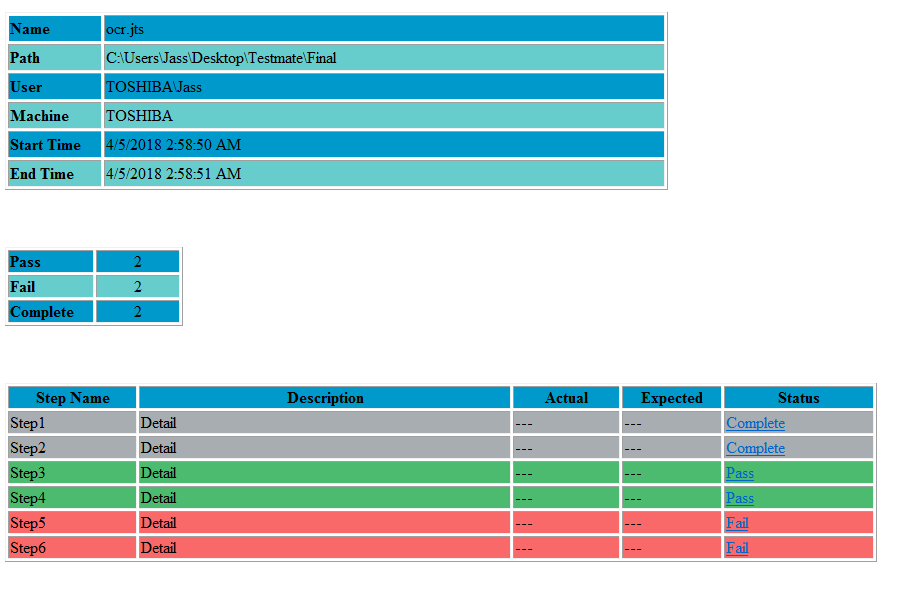HTML Reports With Screenshots | Testmate Default
As mentioned in the previous posts, HTML report is the default report in the Testmate.
The report path is configured in the config.xml file . More details on config can be found here.
This HTML report has an inbuilt capability to attach the screenshots and custom images.
It also displays the basic test matrices as displayed in the sample below. In addition to Pass, Fail and Complete status , You can see screenshots by moving mouse over the link. The screenshot goes away once the pointer is moved away.
Refer the following sample code to report all the logs.
1 2 3 4 5 6 7 8 9 10 11 12 13 14 15 16 17 | 'Report the complete step with Custom Screenshot Logger.Complete "Step1", "Detail", "C:\Users\...\ABC.jpg" 'Report the complete step with desktop Screenshot Logger.Complete "Step2", "Detail", True 'Report the Pass step with Custom Screenshot Logger.Pass "Step3", "Detail", "C:\Users\...\ABC.jpg" 'Report the Pass step with desktop Screenshot Logger.Pass "Step4", "Detail", True 'Report the Fail tep with Custom Screenshot Logger.Fail "Step5", "Detail", "C:\Users\...\ABC.jpg" 'Report the Fail step with desktop screenshot Logger.Fail "Step6", "Detail", True |