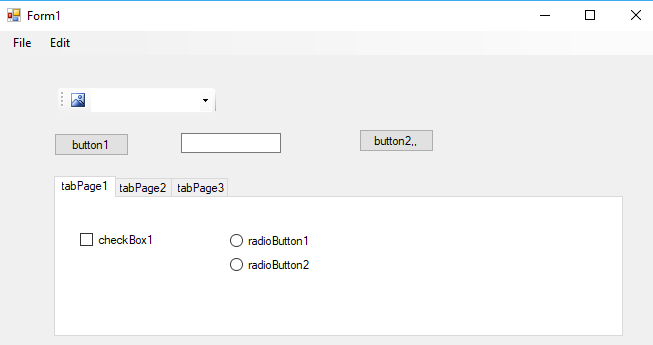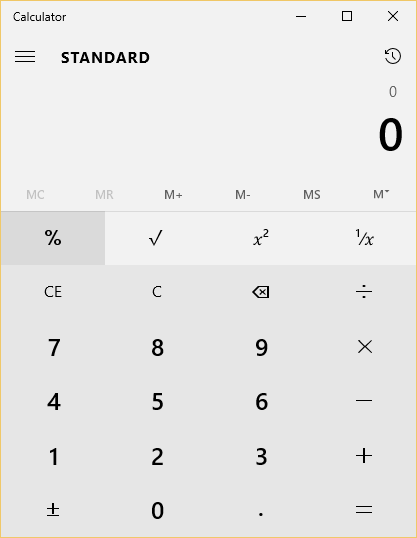Desktop Automation Step By Step
Desktop automation has always been dependent upon licensed tools like UFT, Coded-UI, etc. Only a handful of options are available when we look at opensource/freeware alternatives.
For all those who are looking for a free option to automate desktop applications, Testmate can be of imminent help.
Testmate is a VBScript based tool that simplifies the automation process for various applications (restricting our scope to only desktop applications such as .net, win32 & WPF in this article). It also provides inbuilt reporting and other framework components like OR etc.
Please find below the step by step guide to start with after you download Testmate:
1. Setting up Testmate
2. Knowing the reserved objects
3. Create objects for desktop application
4. Create the first test case Watch the video here
5. Object Repository
6. Automate calculator without Object repository
7. Set the main window as root to increase performance
Sample application and script
Download and extract the sample code below and copy it directly under C:
(To avoid any configuration, extract as C:\Sample or else manually change the path in config.xml file)
Then run it using testmate