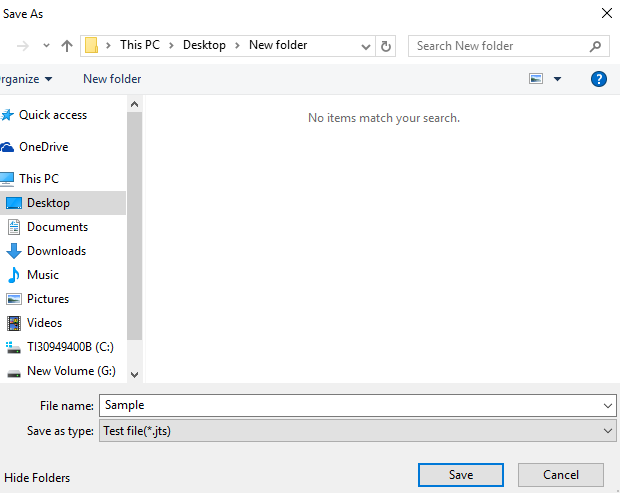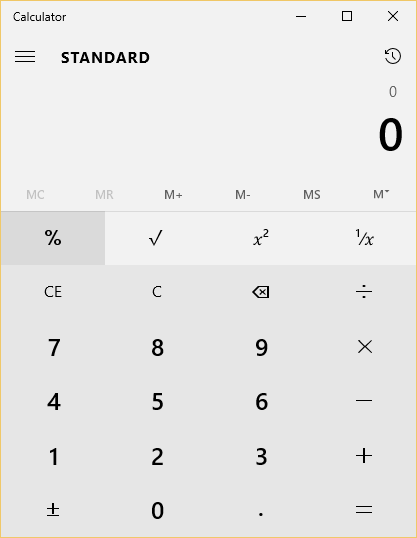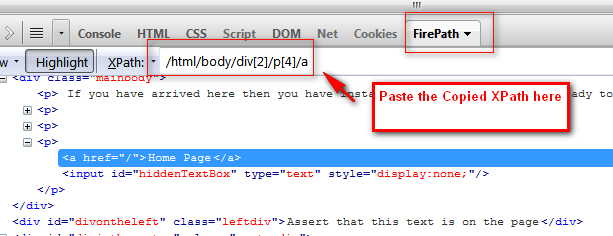March 8, 2018
Chapter 6 – Create a Test
Create Test
1. Launch Testmate and click on ‘ + ’ (New) button to create a new test
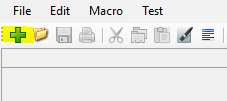
2. Write the code as you would like and click on the save button
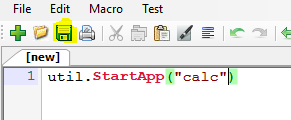
3. Save the file in .jts format. Remember the scripts can be only be saved as .jts format and libraries can only be saved as .vbs format
Now you can run the script using Play button on the toolbar.