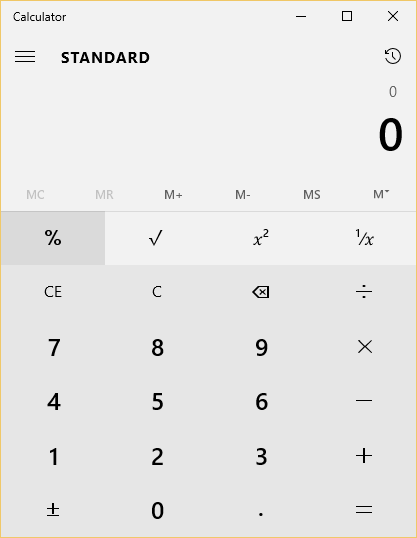March 27, 2018
How To Invoke External DLL’s | VBScript
Testmate provides the capability to invoke procedures in external DLL’s.
The below code demonstrates the usage of LoadAndRun method to invoke SetForegroundWindow method from user32.dl:
1 2 3 4 5 6 7 8 9 10 11 12 13 14 15 16 17 18 19 | 'Declare The DLL to be used sDLL = "user32.dll" 'Declare the returrn type - Which is boolean sRet = "bool" 'Declare the method string sDec = "static extern bool SetForegroundWindow(IntPtr hWnd)" 'Fetch the handle of the application hwndCalculator = Native.GetHandleByCaption("Calculator") 'Declare the Method string sFunc = "SetForegroundWindow((IntPtr)" & hwndCalculator &" )" 'Run the method from the DLL Call dll.LoadAndRun(sDLL,sRet,sDec,sFunc) All the available DLL's and methods can be found <a href="https://pinvoke.net/default.aspx/user32.SetForegroundWindow" target="_blank" rel="noopener">here</a>. |