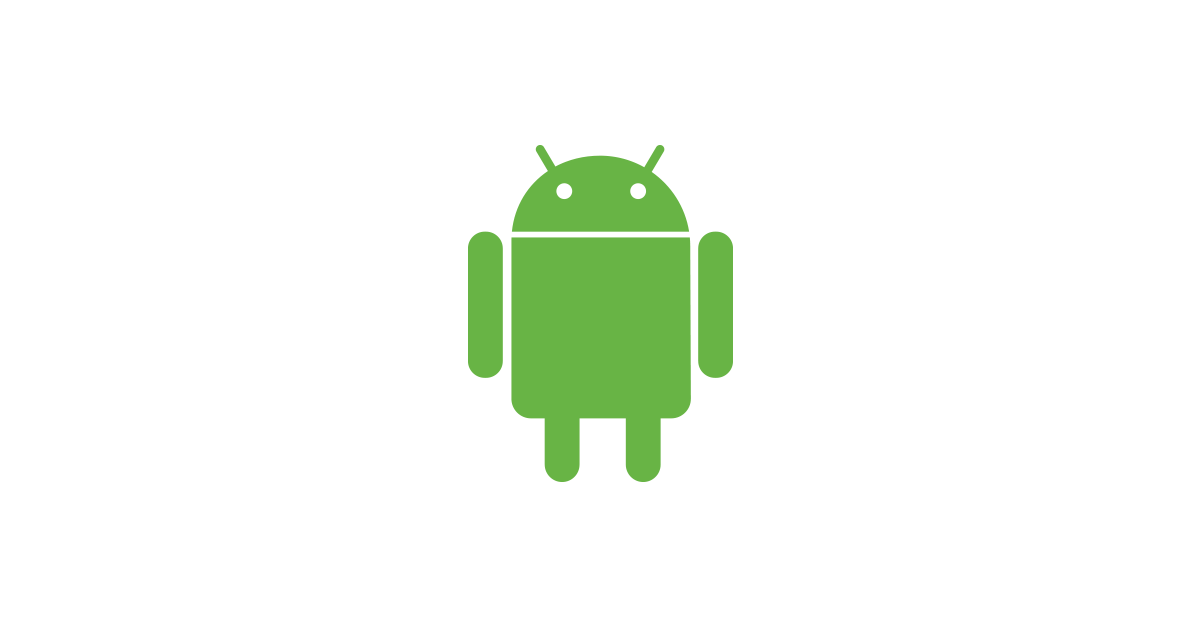April 22, 2018
Appium | Automate iOS Application Using Testmate
Testmate allows you to automate iOS applications using Appium engine. To automate iOS, you have to use selenium grid functionality as you can not install Testmate on the Mac machine.
Setup
- Start a Hub on your Windows machine (where Testmate resides)
- Register a Mac machine as a node (from Mac machine)
- Start Appium server on Mac machine
- Run the below code in Testmate on Windows machine (registered as a hub)
Read more about the selenium grid here.
1 2 3 4 5 6 7 8 9 10 11 12 13 14 15 16 17 18 19 20 21 22 23 24 25 26 | 'Reset the capabilities app.InitializeOptions() 'Set the platform name app.SetCapability "platformName", "iOS" 'set Device name app.SetCapability "deviceName", "iPhone 7" 'Set Platform version app.SetCapability "platformVersion", "11.2" 'set browser name app.SetCapability "browserName", "Safari" 'Get IoS with Timeout Set as 300 seconds Call app.GetIOSDriver("http://192.168.50.128:4723/wd/hub",300) 'Navigate to the URL Call app.NavigateToUrl("http://www.google.com") 'Search the keyword app.SendKeys "name::q", "Testmate Appium" 'Goto Teaser for Testmate Call app.NavigateToUrl("https://www.youtube.com/watch?v=kijKozek5zs") |