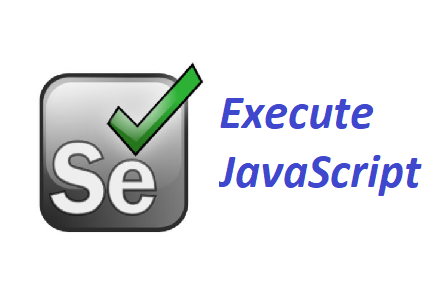Webdriver | Selenium Grid | Remote Driver
Selenium- Grid allows you to run your tests on different machines against different browsers in parallel. That is, running multiple tests at the same time against different machines running different browsers and operating systems. Essentially, Selenium-Grid supports distributed test execution. It allows for running your tests in a distributed test execution environment. To learn more about the grid click here.
We must start a hub and register nodes on it to trigger executions:
Use the following command-line code to start a hub
java -jar selenium-server-standalone-3.11.0.jar -role hub
Use the following command-line code to register a node
java -jar selenium-server-standalone-3.11.0.jar -role node -hub http://192.168.2.1:4444/grid/register/ (Sample)
Remote driver for Chrome
1 2 3 4 5 6 7 8 9 10 11 | 'Directing the driver to use remote options for chrome Call wd.UseChrome_RemoteOptions() 'Adding some remote options Call wd.BrowserVersion_RemoteOptions("79.0.3945.88") 'Launch remote driver Call wd.InitializeRemoteDriver("http://192.168.50.1:4444/wd/hub") 'Navigating to the URL Call wd.NavigateToUrl("http://www.google.com") |
Remote driver for IE
1 2 3 | Call wd.UseInternetExplorer_RemoteOptions() Call wd.InitializeRemoteDriver("http://192.168.50.1:4444/wd/hub") Call wd.NavigateToUrl("http://www.google.com") |
Remote driver for Firefox
1 2 3 | Call wd.UseFirefox_RemoteOptions() Call wd.InitializeRemoteDriver("http://192.168.50.1:4444/wd/hub") Call wd.NavigateToUrl("http://www.google.com") |
Similarly, it can be coded for other remote drivers like Safari, Android, iOS, etc.