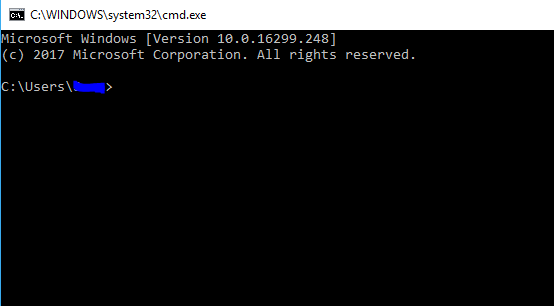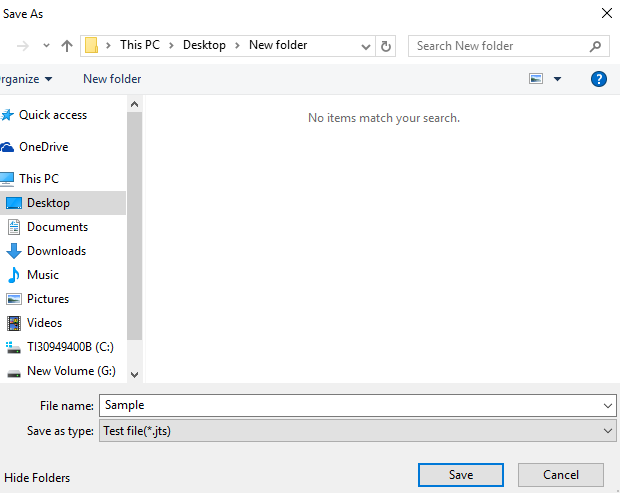March 11, 2018
Chapter 8 – Execution From VBScript
You can execute the Testmate scripts from VBScript in the same way as it is run using command line. Copy the following code in a .vbs file and run it.
VBScript
1 2 3 4 5 | 'Create Shell Object using vbscript Set obj = CreateObject("Wscript.Shell") 'Run the shell command with parameters obj.Run """C:\<strong>Testmate </strong>\TesterAt.exe"" ""c:\TestPath\Testname.jts""" |
The execution takes place in the tool (invisible mode) and results are reported in the report path configured in the config.xml.