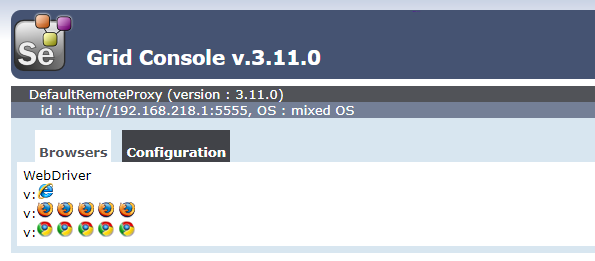March 20, 2018
Webdriver | Work With Multiple Browsers | Driver Parking
Driver parking is a concept that allows working with multiple browsers without loosing the instance of any. It allows the storage of additional 5 drivers which can be switched with the host drivers by using inbuilt methods. The below test demonstrates the use of two additional drivers.
1 2 3 4 5 6 7 8 9 10 11 12 13 14 15 16 17 18 19 20 21 22 23 24 25 26 27 28 29 30 31 32 33 34 35 36 37 38 39 40 41 42 | ''Park upto 5 instances of driver'' 'Initialize the driver Call wd.InitializeFireFoxDriver("C:\Users\jaska\Desktop\selenium") 'Navigate to the desired URL Call wd.NavigateToUrl("https://www.google.com/") 'Park the current object instance in the reserved space - so that a new driver object can be created without loosing the old one 'FF driver - Parking Space 1 Call wd.ParkDriver1() 'Initialize IE Driver Call wd.InitializeInternetExplorerDriver("C:\Users\jaska\Desktop\selenium") 'Navigate to the desired URL Call wd.NavigateToUrl("https://www.google.com/") 'Park the current object instance in the reserved space - so that a new driver object can be created without loosing the old one 'IE driver - Parking Space 2 Call wd.ParkDriver2() 'Initialize Chrome Driver Call wd.InitializeChromeDriver("C:\Users\jaska\Desktop\selenium") 'Navigate to the desired URL Call wd.NavigateToUrl("https://www.google.com/") 'Type in Chrome Call wd.SendKeys("name::q","This is Chrome") 'Switch Back to Internet Explorer Call wd.UnParkDriver2() 'Type in IE Call wd.SendKeys("name::q","This is IE") 'Switch Back to FireFox Call wd.UnParkDriver1() 'Type in FireFOX Call wd.SendKeys("name::q","This is Firefox") |